Category: Windows
-
✨Tips for Installing HEVC Video Extension for Free✨
Hey guys👋! Have you ever encountered a situation where when playing some pictures or videos, it prompts you to install the HEVC encoder? And when you click to install, it will jump to the installation interface of the HEVC video extension in Microsoft Store, only to find out that you have to pay for it😫.…
-
How do I check the folder size in Windows
Your computer’s disk is full, you’re running out of space, but you don’t know which folder is occupied.
-
How to disable Windows Defender
We don’t want to running Windows Defender on our computer for many reasons. so how do we disable Windows Defender?
-
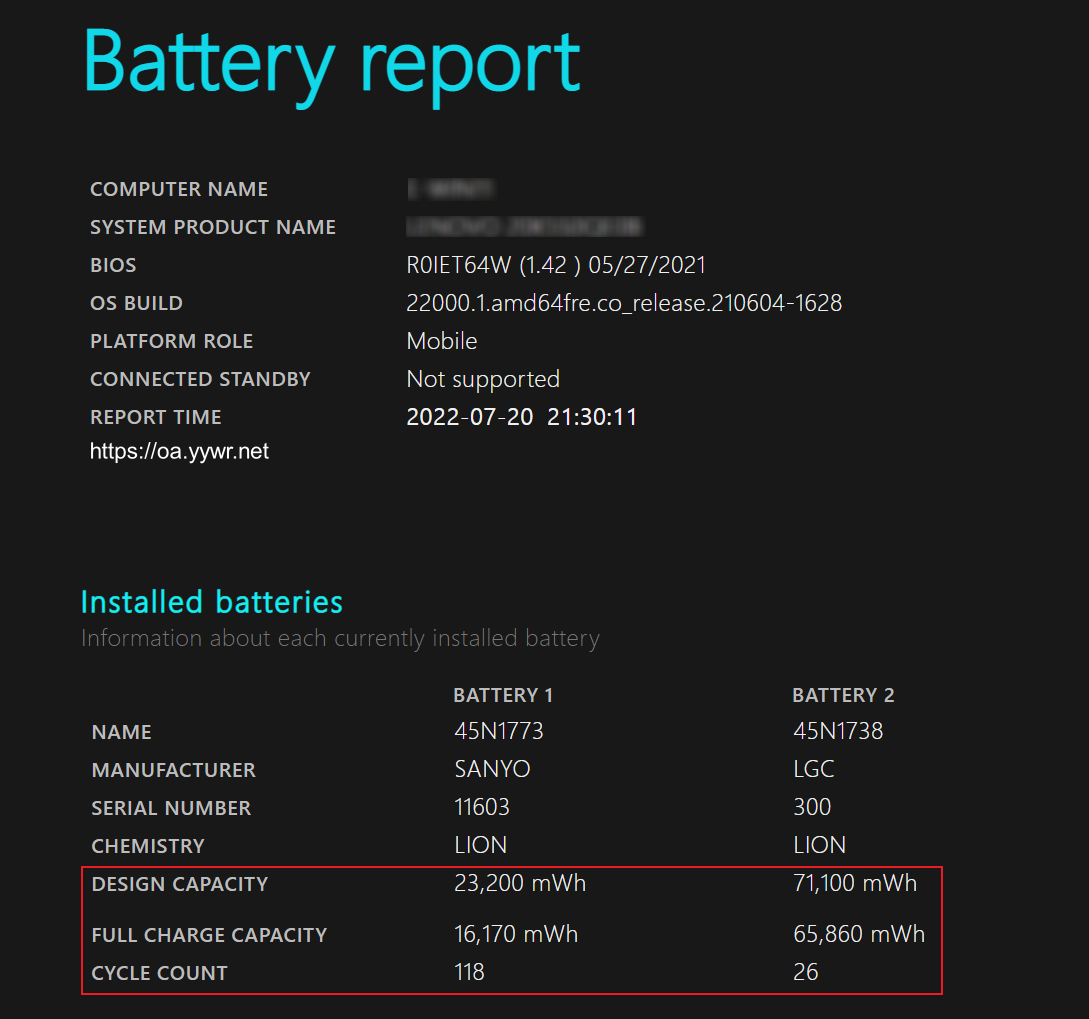
How to check battery health in Windows system
When your laptop has been in use for more than two years, you will notice that the batter’s working time is getting shorter and shorter.
-
How to clean up Windows installer cache folder “C:\WINDOWS\Installer”
One day you realize that your system driver is full and not working properly. After checking, you may find that the reason is that one of the folder(C:\WINDOWS\Installer) is to large.
-
Turning off UAC on Windows 10/11
UAC (User Account Control) is a good function on Windows 10 and Windows 11. However, in some case, we still want to turn it on off.
-
How to clear the local browsing history on Windows 10 and Windows 11
Windows 10/11 will records file browsing history, how should we clear this history to protect privacy.Here is how to clear file browsing history:
-
How to skip TPM check on a new Windows 11 installation
Windows 11 is a nice system, but it requests a TPM chip. Not every computer has a TPM chip, so how do you install Windows 11 on these computers?
-
Skip the network and create a local account when installing Windows 11
In the latest version of Windows 11, 22H2, Microsoft killed the “I don’t have an Internet connection” button and won’t let you install the system without logging in How to create a local account when installing Windows 11?