Your computer’s disk is full, you’re running out of space, but you don’t know which folder is occupied.
Sometimes when we are using the computer, we suddenly find that disk C or disk D is red and there is not enough space, but we don’t know which file or Folder is too big, or simply too many folders, and we don’t want to check them one by one. At this time, we need a software to help us.
Folder Size is such a tool, which will scan your disk. Then the space occupied by each Folder is displayed, and sorted by Size, which is very fast, and then we can accurately clean up those files that occupy space according to the actual needs.
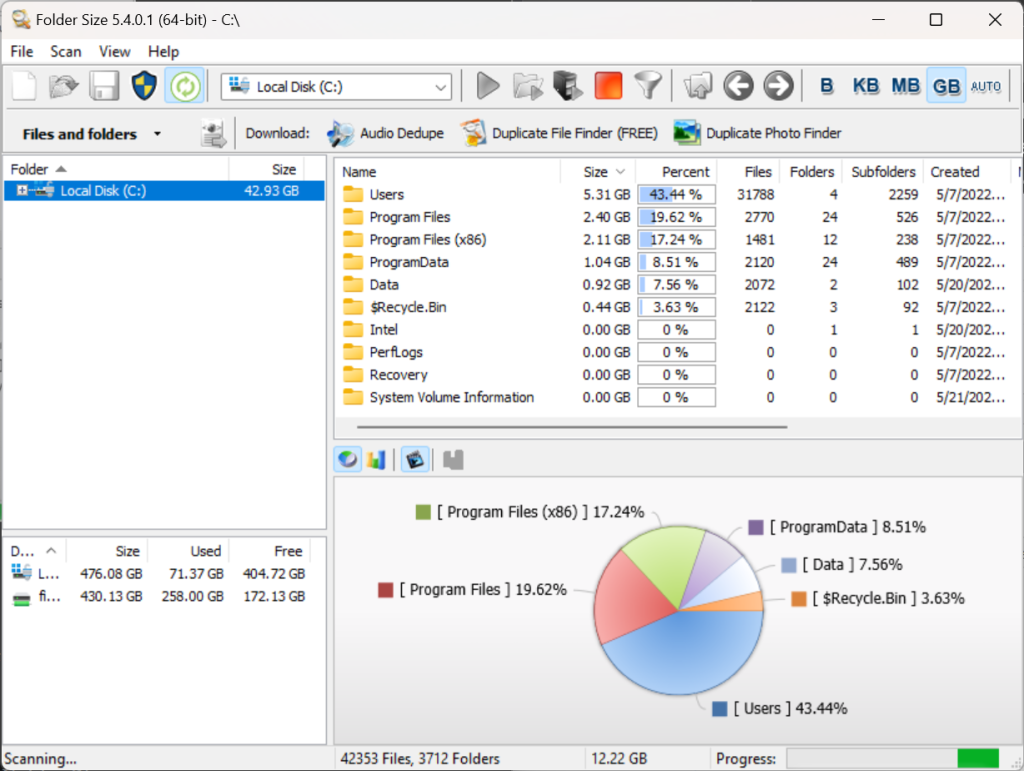
Simple to use, easy to use, and small software. If you also check the needs of Folder Size, then folder size is your dish