After installing the “China Bank Electronic Banking Assistant,” if you find that the ” BOC Online Banking Aid” on the desktop cannot be launched and double-clicking does not produce any response.
Phenomenon of the ” BOC Online Banking Aid” not opening
The ” BOC Online Banking Aid” icon on the desktop does not respond to double-clicks, regardless of whether administrator privileges are used; it simply will not run.
Solution for the “BOC Online Banking Aid” not opening
- Right-click on the [ BOC Online Banking Aid] icon and select Properties.
- At the end of the “Target” field, add ” -runapp” (Note: There is a space before the dash, as shown in the figure).
- Click [Apply] – [OK].
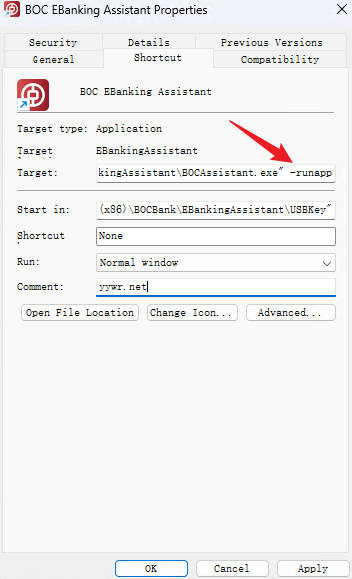
Try again; the issue with the ” BOC Online Banking Aid” not starting should now be resolved.