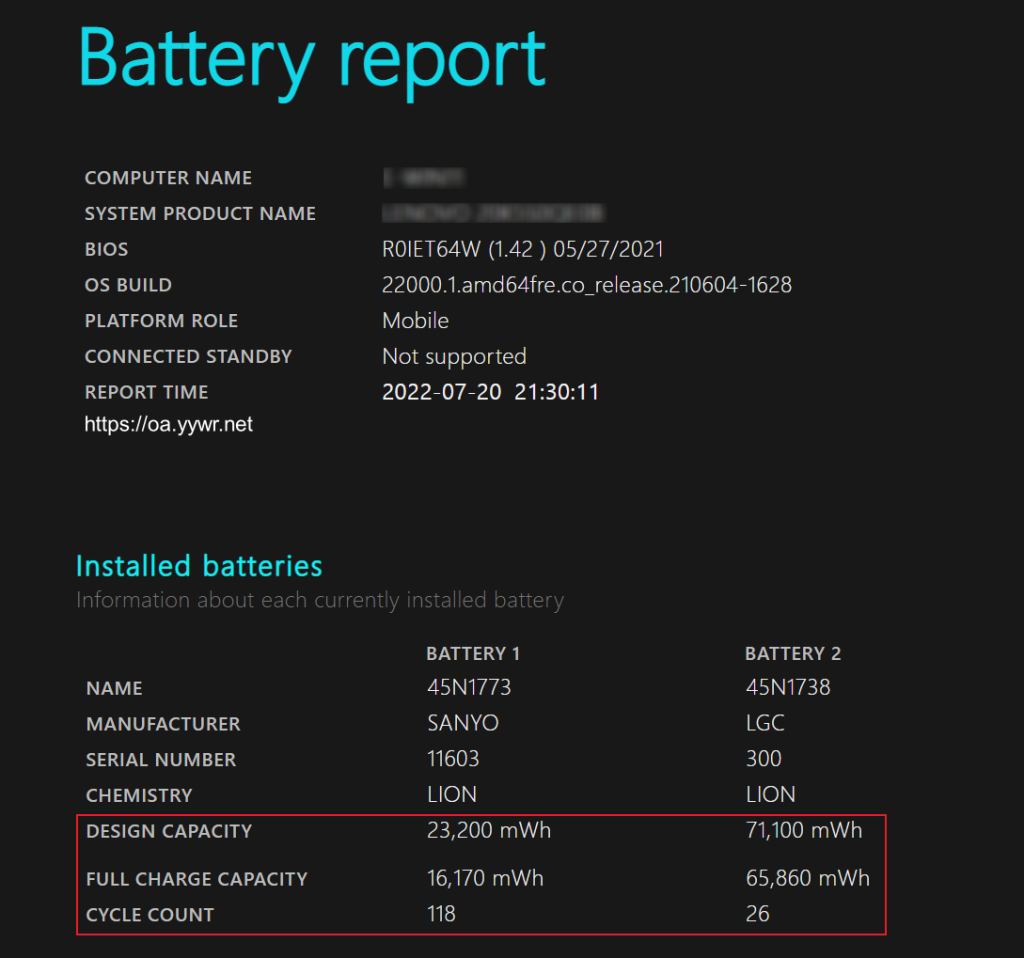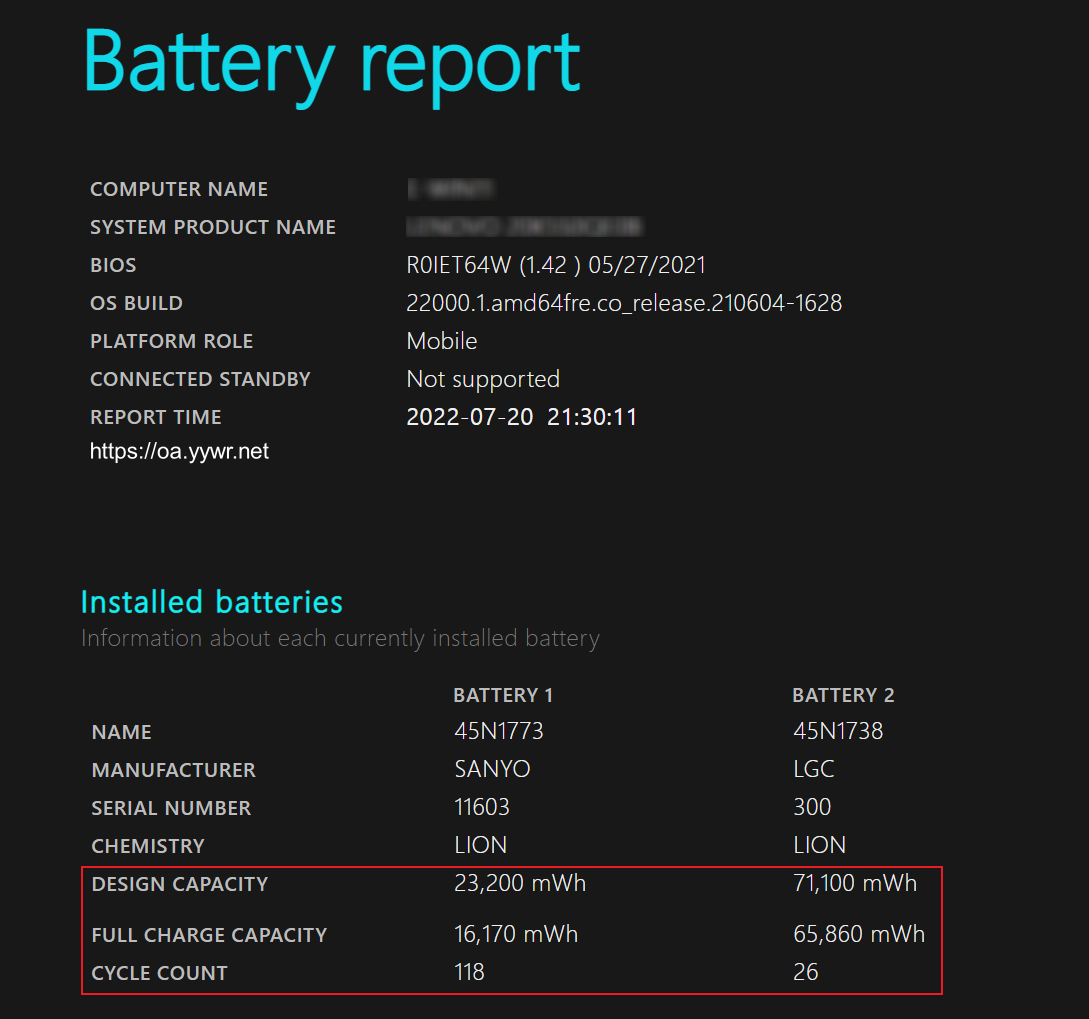When your laptop has been in use for more than two years, you will notice that the batter’s working time is getting shorter and shorter.
At this point, we need to check the health of your batter and decide whether replace it or not.
Here is how to check your battery health.
- Press WIN + R to open Run window.
- Type CMD then press ENTER to open the command window.
- Type the command line
powercfg /batteryreportin the command window and press ENTER. - The command line window will return a path to a local file such as “C:\User\yywr.net\batery-report.html“.
- Copy this path and open it in your browser.
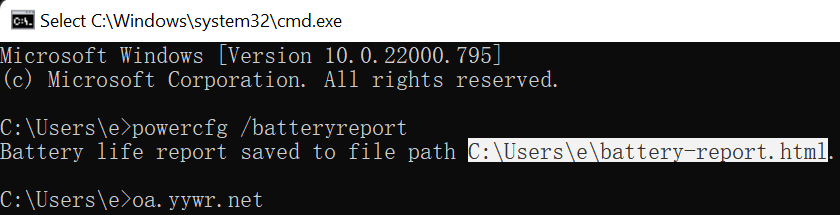
After these operations, the batter report is presented to you. All most everything can be ignored, we will focus only on these options:
- DESIGN CAPACITY
- FULL CHARGE CAPACITY
- CYCLE COUNT
If FULL CHARGE CAPACITY is less then 70% of DESIGN CAPACITY and CYCLE COUNT greater than 100, that mean you need replace your battery.